更换构建类型
概述
不论你的组件是用什么方式创建的,构建源都可以更换为源码或者镜像,提升了组件构建的灵活性
这里使用应用商店安装的组件作为模版,把构建源更换为源码构建
使用流程
进入组件构建源,当前应用创建方式为云应用商店
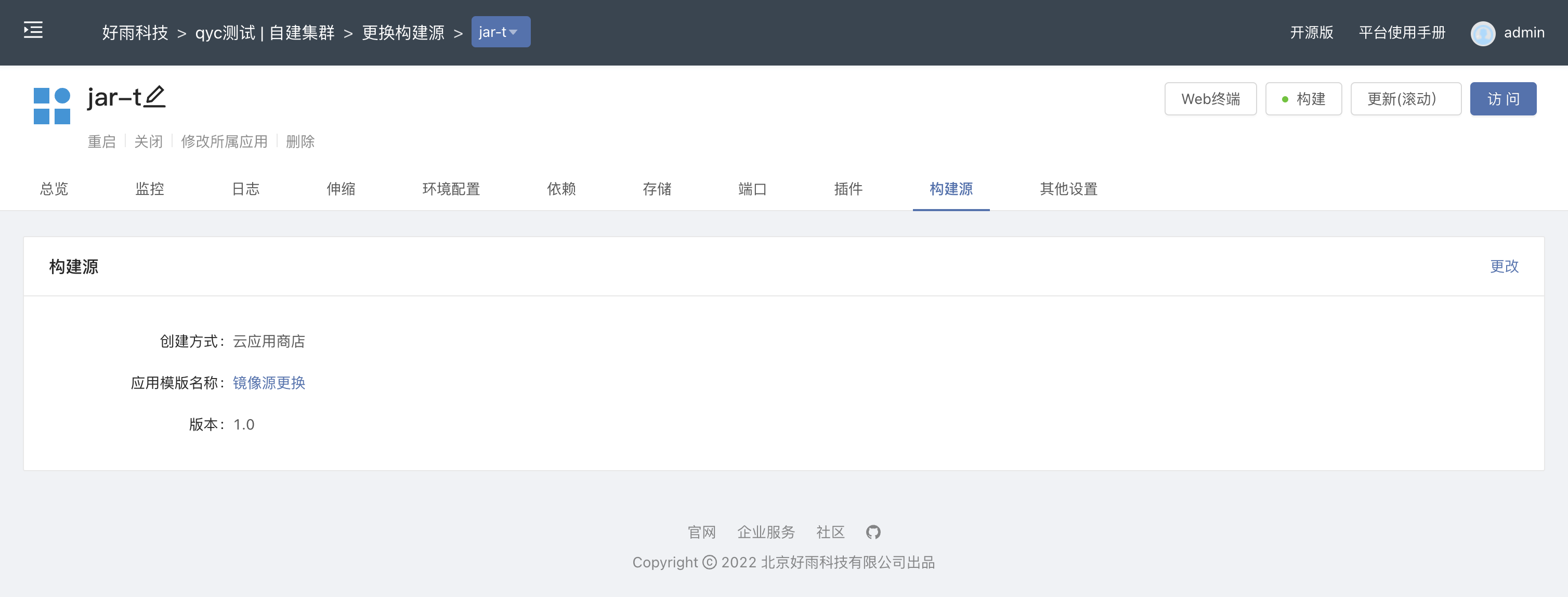
点击更改,选择源码,填写仓库地址和代码版本
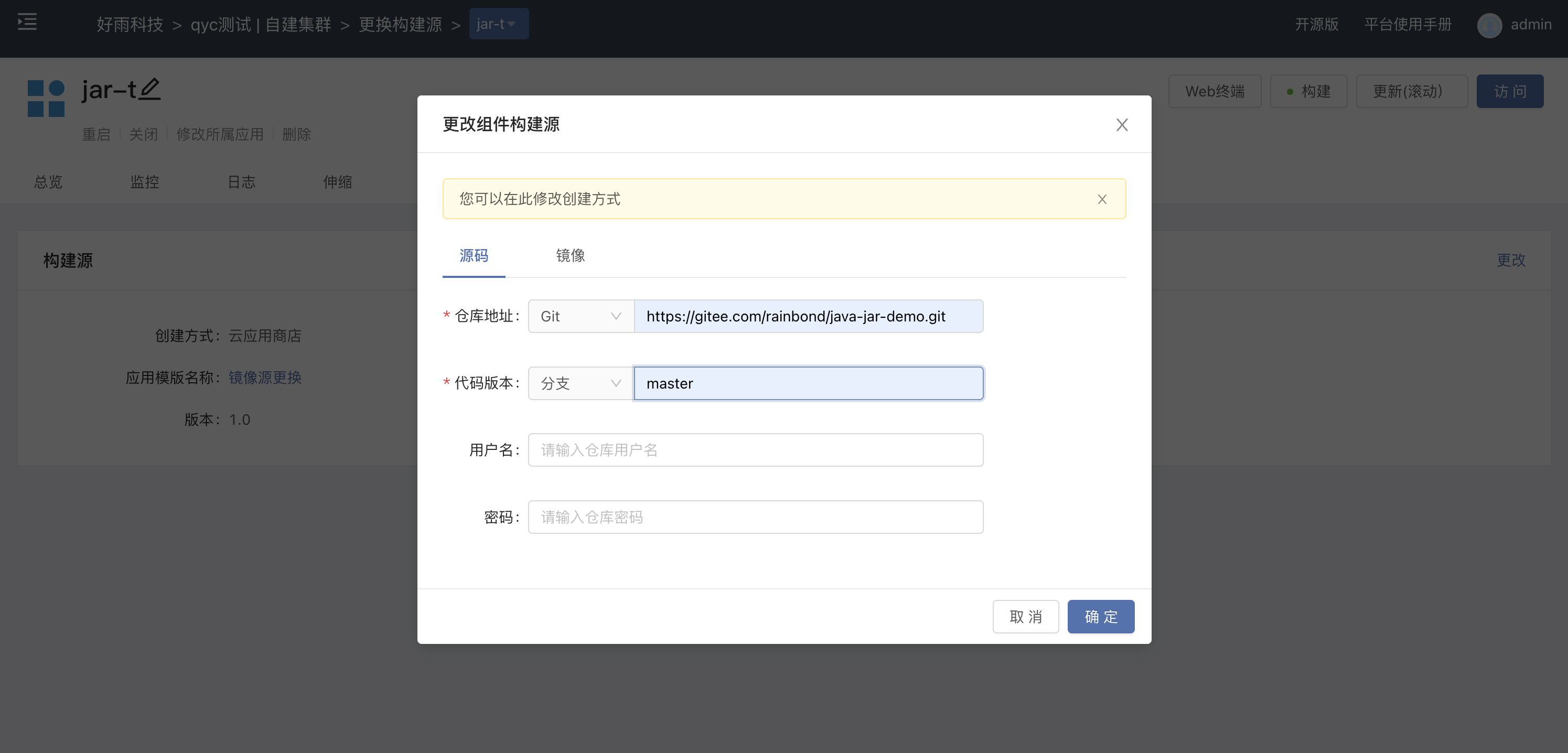
更换过之后构建源信息会更新,这里需要重新检测语言
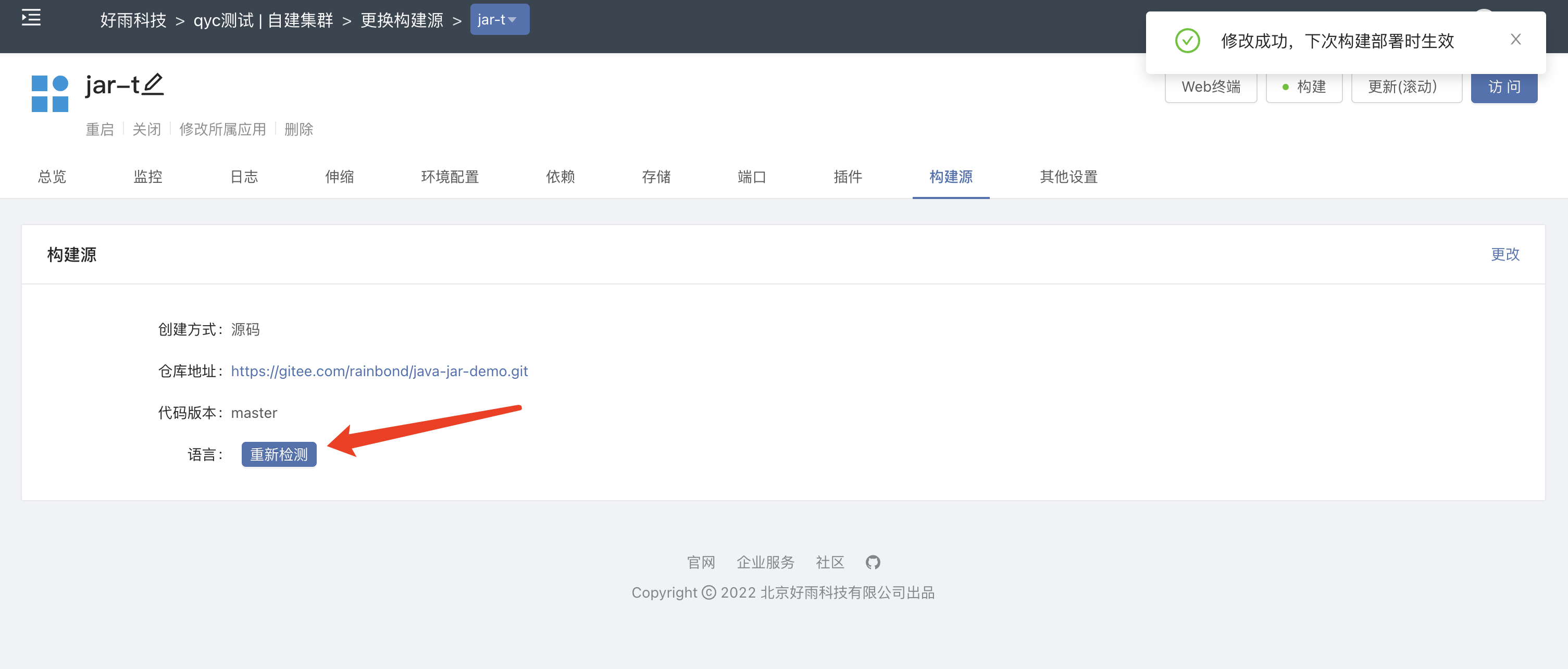
检测完之后重新点击构建
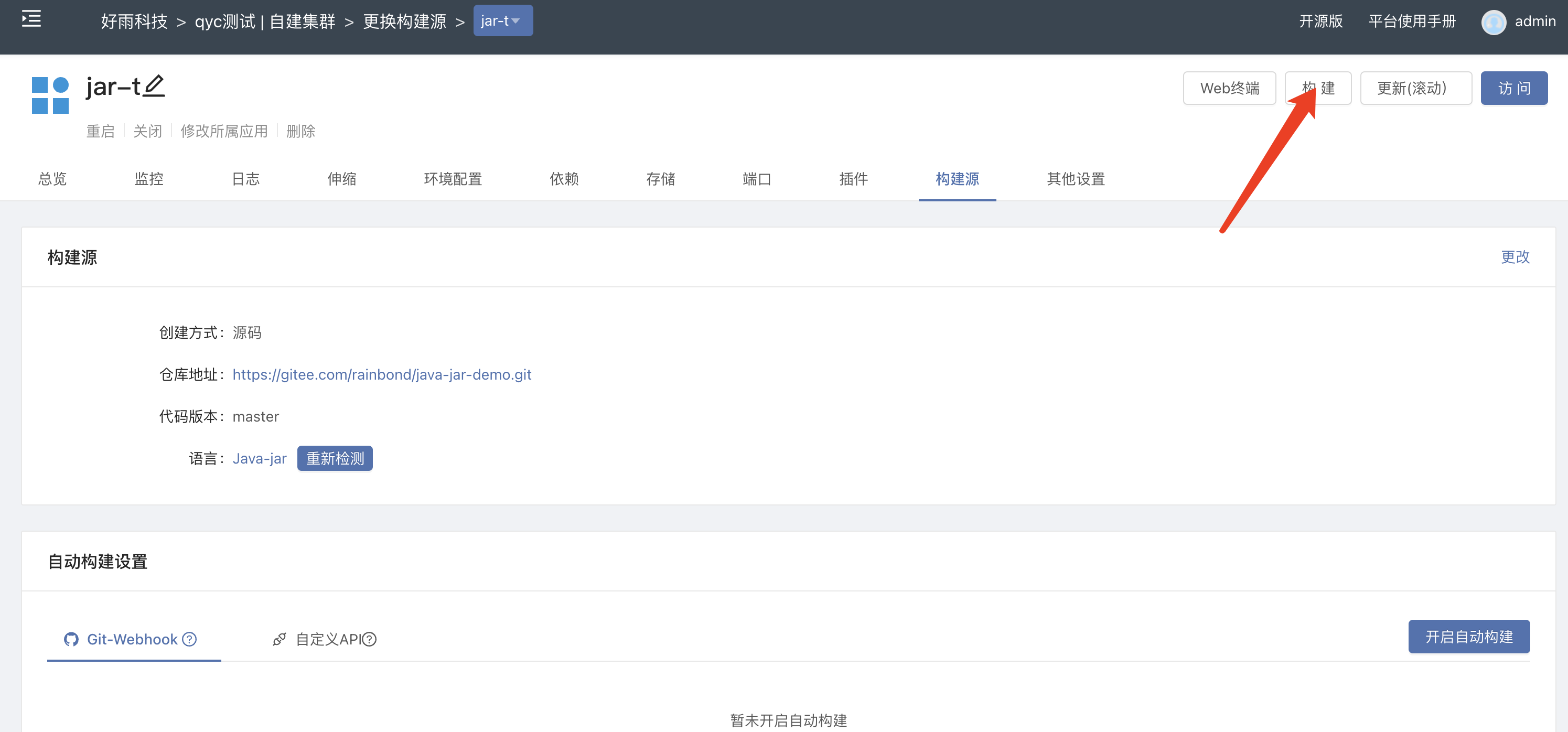
作为应用市场安装的应用,是可以升级版本的
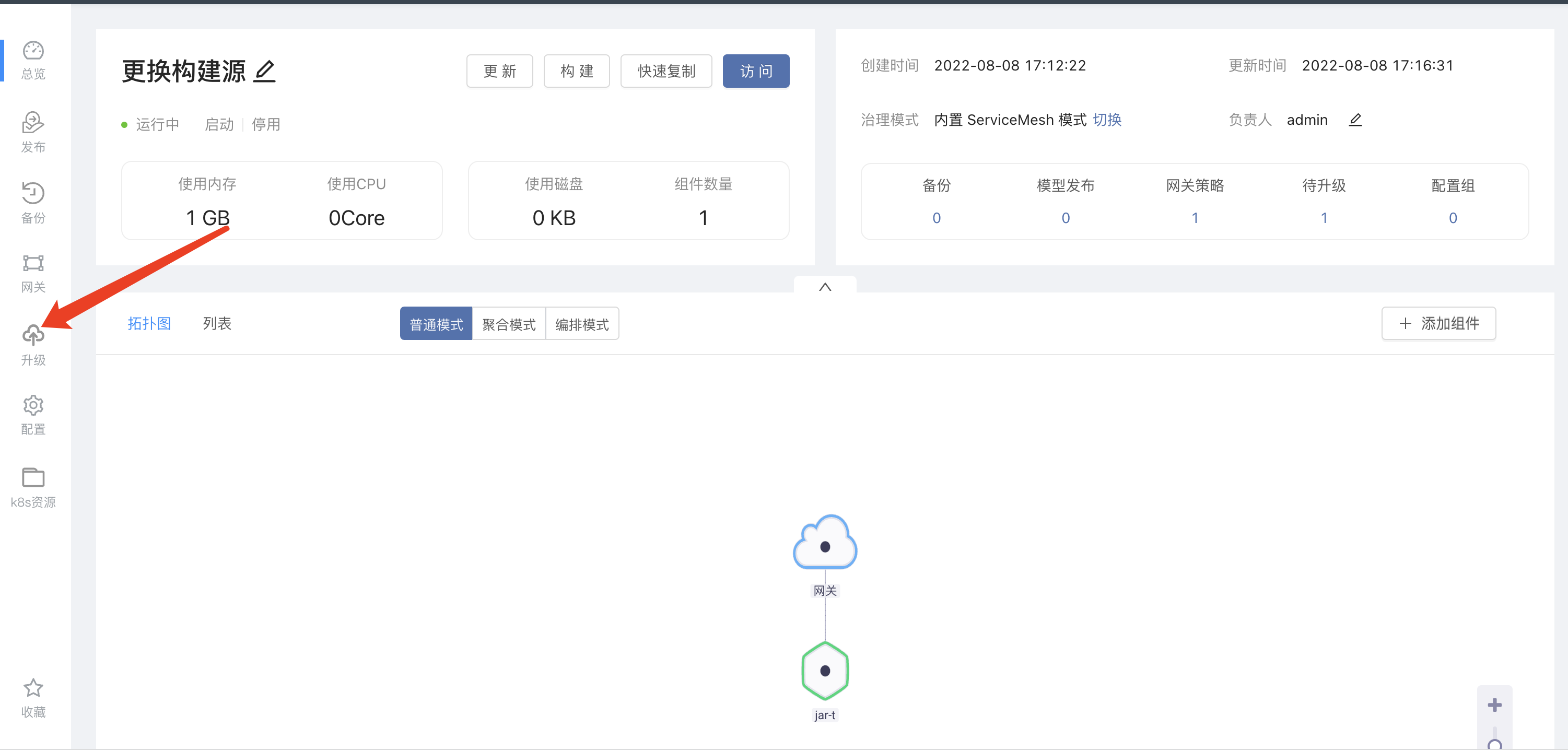

更换过构建源的组件,如果选择升级的话,高版本会覆盖我们所更换过的组件;可以选择其他需要的组件进行升级
如果想要使用高版本的组件,可以安装到新的应用下使用
这里jar-t组件我们已经更换了构建源,可以只选择选择升级mysql
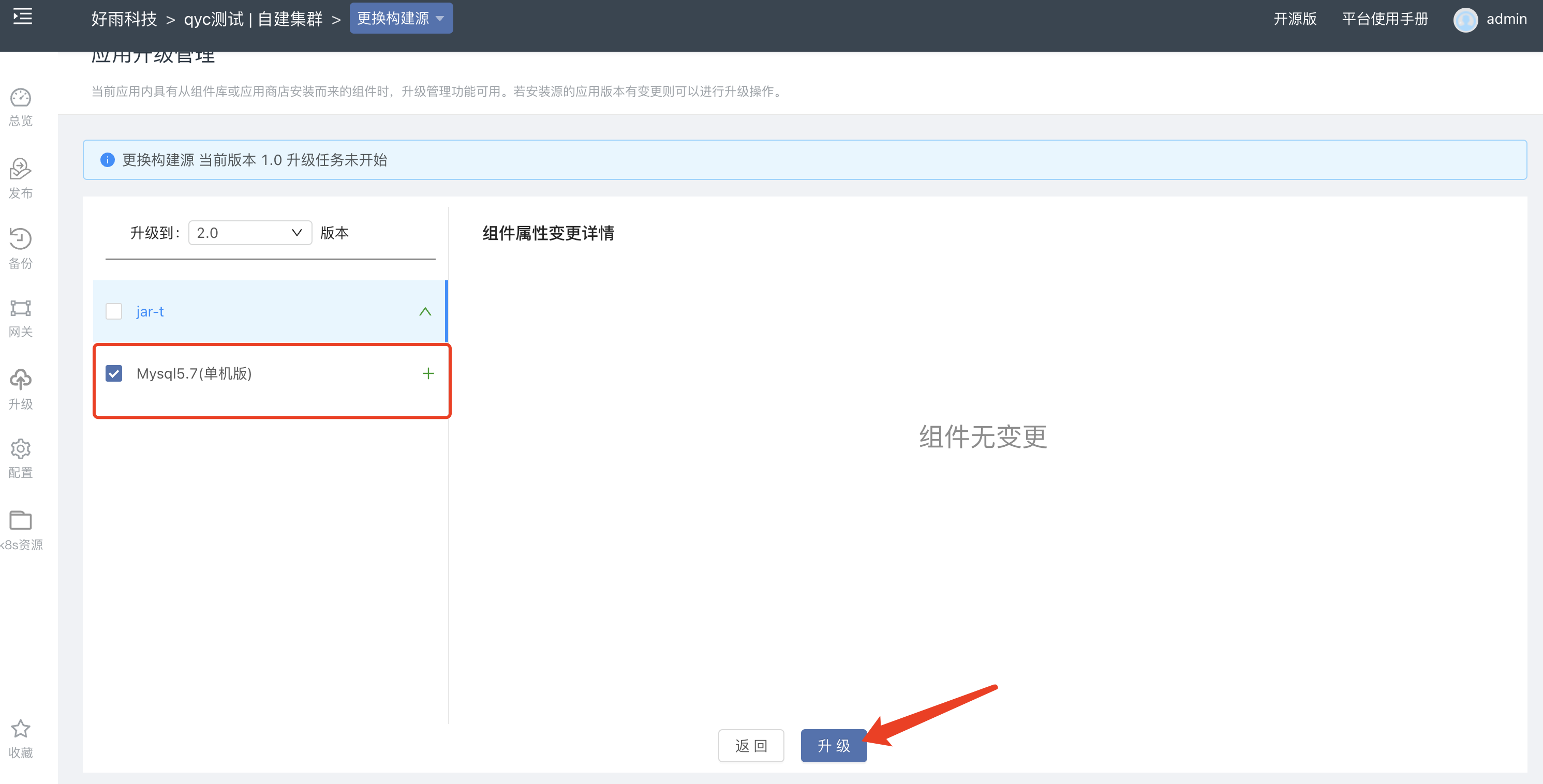
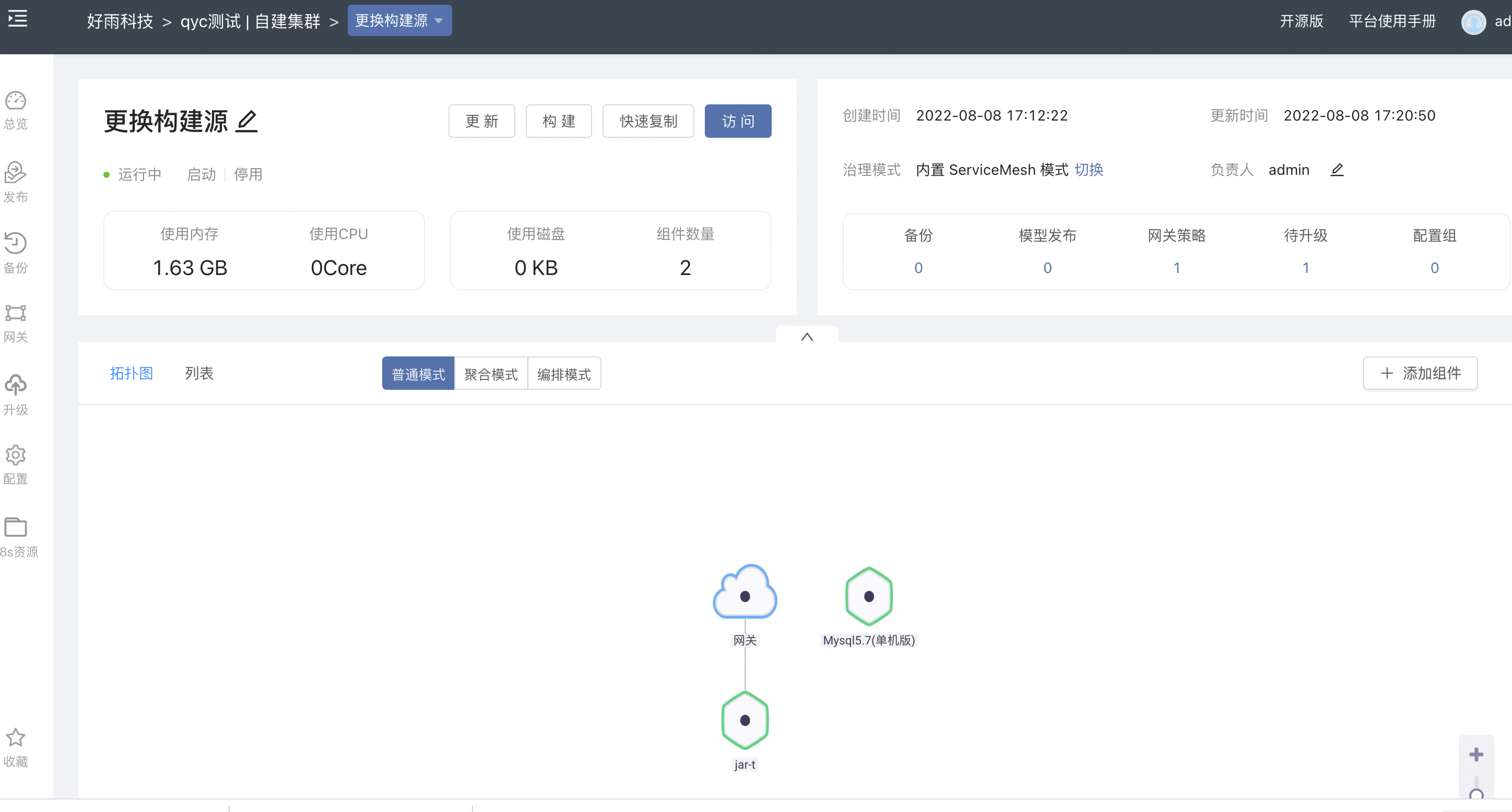
这样jar-t组件还是基于源码构建的,mysql是通过升级安装的